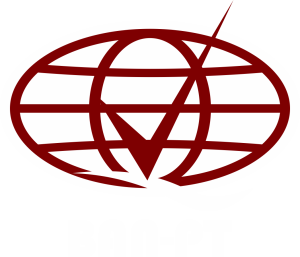Master in Law
Master of Notary
Information & Guides
Master in Law
Master of Notary
Curriculum
Examination
Thesis
Yudisium
Persuratan
FAQ
1. Semester Exam Schedule
Students can access the examination schedule, answer sheet templates, and other information at the following link ugm.id/ujianS1HKmhs
2. Examination Requirements
Examination Card
The 2018/2019 Even Semester Final Exam Card can be printed by students themselves. After the exam card has been printed, please ask for a stamp of approval at the academic counter on the 1st floor of Building II at the Faculty of Law, UGM.
- Class of 2011 Exam Card
- Class of 2012 Exam Card
- Class of 2013 Exam Card
- Class of 2014 Exam Card
- Class of 2015 Exam Card
- Class of 2016 Exam Card
- Class of 2017 Exam Card
- Class of 2018 Exam Card
It should be noted that to be able to take the exam students must bring their Exam Card and Student Card.
During lectures and online exams, students are welcome to print test cards independently after downloading the card on SIMASTER.
3. Examination Rules for Regular Class
- Academic staff will make sure the link zoom meeting is ready to be use during online synchronous exam according to the predetermined schedule.
- Lecturers in charge of exams, exam supervisors, and exam participants are required to attend the zoom meeting, 15 minutes before the exam starts. zoom meeting, 15 minutes before the exam is begin
- Lecturers in charge of exams, exam supervisors, and exam participants are required to turn on the camera video once they entered zoom meeting in the first 15 minutes and the last 15 minutes.
- In addition to all 3 points above, the implementation of the exam is supervised by the supervisors and lecturers without the need to activate the camera, unless there is a special request to active.
- At 15 minutes before the start of the exam, supervisors will verify the presence of examinees by:
- Making sure all examinees are already accepted (been admitted) in the zoom meeting.
- Giving instructions for the students to show ID Card and Exam Card to the camera; and
- Take and save a picture of the screen for a verification.
- Students participating in online synchronous exam must ensure the comprehensiveness is available:
- PC or laptop with a good connection to the internet;
- Availability of webcam for PC or laptop;
- Enough quota/internet connection; and
- The latest update of Zoom to avoid technical problems during the exam.
- Examinees are required to rename themselves in Zoom Meeting with a format: Presence Number_Full Name
- Students who join more than 15 minutes after the exam hours begin will be considered absent during the exam and any submitted answer in Simaster will not be corrected.
- Examinees are required to dress accordingly (it is prohibited to wear t-shirt, jacket, sweater, clothes with open buttons, coat, and/or scarf).
- If there is a problem of disconnecting, student can immediately (rejoin) with the same link.
- Examinees do the exam individually, without getting help from anyone
- Students are not allowed to open the book, e-bookor any sources during the exam, unless the exam is open book.
- Supervisors will note down the things that happened during the exam in the online news event through a link google worksheet a news event prepared by the academic.
- Supervisors will remind the remaining time toward the students, 15 minutes before it ends, and to turn the camera back on.
- The answer sheet of exam submitting is done through Simaster or eLok simultaneously, and will be guided by the Lecturer in charge of the exam or supervisor by given waiting period for the longest is 10 minutes after the exam finish
- Exam answer is submitted in .pdf with naming format: Presence Number (in exam card)_NIU_Complete Name_LJU
- For students who unable to attend according to the exam schedule, they have right to take a follow-up examamination with conditions:
- If there is assignment from Study Program/Faculty/University
- If there is role to be a regional representative (District/City or Province in Daerah Istimewa Yogyakarta) for competition at Regional, National, or International level;
- If sick and need immediate treatment or particular medical treatment;
- If a family member (parent, grandparent, or sibling) died; or
- If experienced a power outage until the exam schedule is completed, as proven by detailed information;
Aside from the reasons above, it is not allowed for the students to take the follow-up and will be considered as absent instead.
Documents related can be viewed and downloaded in: ugm.id/UASgenaps1HK
4. Examination Rules for Consentration Class
- The technical conditions of the exams for IUP and consentration class will be the same, but facilitated through Google Meet (Required to JOIN with UGM SSO email).
- For a concentration class, online exam can be replaced with final assignment in the form of paper, or a combination between written exam and a final assignment.
- For consentration class, in terms of the number of participants < 15 students, Google Meet to be handle directly by the lecturer.
5. Dispensation Procedure for Not Attending the Examination
Please download the application here here
Be done as soon as possible, no more than 4 days from the scheduled exam by filling out the form in the link prepared by the Academic here
The form is acompanied by an attachment of scanned results (pdf format) of duty letters, sick certificates from health centers or hospitals, or other necessary information.
Submission of follow-up examination application can be done no later than July 7, 2021.
The follow-up exam will be carried out between 12 to 16 July 2021.