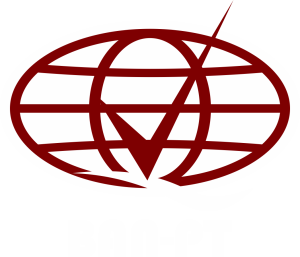Graduate Program
Master of Law
Information & Guides
Graduate Program
Master of Law
Curriculum
Examination
Thesis
Yudisium
Yudisium Information
1. Post-Graduate Yudisium
Yudisium di program studi Magister Ilmu Hukum baik di kelas reguler maupun di kelas International Postgraduate Program Fakultas Hukum UGM biasanya dilaksanakan di minggu terakhir setiap bulannya kecuali Yudisium untuk persiapan wisuda. Untuk dapat diikutkan dalam yudisium bulanan mahasiswa wajib melakukan persiapan-persiapan sebagai berikut;
- Lolos pengecekan turnitin yang hasilnya kurang dari 20% sebelum tanggal 5
- Mendaftar ujian tesis sebelum tanggal 10
- Melaksanakan ujian tesis sebelum tanggal 20
- Melakukan revisi penulisan tesis sebelum tanggal 25
- Mendaftar Yudisium sebelum tanggal 26
Khusus untuk Yudisium persiapan wisuda, Fakultas akan melaksanakan Yudisum pada tengah bulan sebelum tanggal 15. Berikut adalah tangal-tanggal penting yang harus diperhatikan oleh mahasiswa ketika akan mendaftar Wisuda;
- Untuk dapat mendaftar Wisuda pada bulan Januari, mahasiswa harus mendaftar yudisium paling lambat tanggal 10 Desember (tahun sebelumnya)
- Untuk dapat mendaftar Wisuda pada bulan April, mahasiswa harus mendaftar yudisium paling lambat tanggal 10 Maret
- Untuk dapat mendaftar Wisuda pada bulan Juli, mahasiswa harus mendaftar yudisium paling lambat tanggal 10 Juni
- Untuk dapat mendaftar Wisuda pada bulan Oktober, mahasiswa harus mendaftar yudisium paling lambat tanggal 10 September.
POST-GRADUATE YUDISIUM REGISTRATION PROCEDURE THAT HELD MONTHLY
- Download and print the yudisium form
- Fill out the online yudisium registration form here daftar yudisium andprepare the yudisium documents consist of:
- Temporary Transcript (make sure you have taken all courses and all grades have come out including KKN and Legal Writing)
- Bebas Pustaka Letter from the library of the Faculty of Law UGM
- Proof of payment of last semester heregistration
- Photocopy of the Student Card
- Photocopy of Bachelor Degree Diploma
- The Academic and Student Affairs Section checks and validates the Yudisium file to be included in the yudisium list at SIA SIMASTER.
- After stages 1 – 3 have been passed, students update their non-UGM phone number and email data via SIMASTER in the settings menu, sub menu for account data.
- Complete the prerequisites for graduation by completing a book-free letter, ETD, Gama co-brand, and exit survey.
- Register for graduation through SIMASTER in the academic menu, in the yudisium sub-menu which will be adjusted to the ongoing judicial period.
- After being approved for registration at SIMASTER, students must enter the required data online.
- Write the title of the thesis using the Title Case format: The first letter of each main/major word is capitalized. Minor words such as articles, prepositions, and conjunctions do not use capital letters unless they are located in the first word of the thesis title.
- Write the full name for the diploma according to the student’s full name without a degree and according to the S1 diploma by using the Title Case format: the first letter in each snippet of the name uses a capital letter. If there is an error in the name or date of birth, a photocopy of the birth certificate or court decision must be attached.
- For writing the title of the thesis and the name for the diploma, please do it correctly and check it again before it is stored in the SIMASTER system because if there is an error in filling in the data, it will be the responsibility of the student.
- When uploading diplomas, ID cards, and other certificates, it is expected that each file is no more than 1 MB.
- Conditions for Photo
Photo size
- white background color photo
- Maximum size 2 MB with photo size/ratio 3:4 and .jpg format (if the photo size/ratio is not in accordance with the provisions, you can crop the photo first)
Attire
- Men: White shirt, black tie, black suit (not alma mater coat)
- Women: White shirt, black blazer (not alma mater coat)
- For women with hijab: Wearing white shirts, black coats (not alma mater coats), black hijab and tucked in shirts
Position
- Body and head parallel to the front
- Both ears must be visible for those who are not wearing hijab
- Do not use glasses, masks, and other face barriers
Photo quality
- Photos must be clear/sharp and not blurry
Not a scanned/repro photo from a mobile phone - The yudisium meeting is held in the last week of the month.
2. Transkrip Akhir
1. Bagi mahasiswa yang sudah eligible yudisium silakan klik menu Usulan Transkrip melalui simaster => Pilih menu Akademik Kemahasiswaan – Akademik – Transkrip
2. Silakan cek data Kode MK, Nama MK, SKS, Kelompok, Jenis, Pengambilan ke-, nilai, IPS dan IPK dengan teliti. Pastikan data Saudara sudah sesuai. Setelah memilih Setuju, maka data tidak dapat diubah atau diperbaiki Kembali
3. Apabila sudah sesuai silakan klik Setuju kemudian klik Simpan
4. Jika ada data yang belum sesuai, silakan klik Tidak Setuju dengan menyertakan Keterangan pendukung kemudian klik Simpan.
5. Operator SIA Akademik akan memperbaiki transkrip final. Jika sudah diperbaiki mahasiswa dapat mengecek transkrip final di menu => Verifikasi Transkrip Final
6. Silakan menunggu proses Approval Kaprodi dan TTE Dekan
7. Proses selesai
3. Wisuda Pasca Sarjana
Periode wisuda program Pascasarjana di Universitas Gadjah Mada dilaksanakan pada bulan Januari, April, Juli dan Oktober. Bagi mahasiswa yang akan mengikuti wisuda wajib untuk mengikuti prosedur pendaftaran wisuda dan melengkapi semua berkas paling lambat tanggal 20 pada setiap bulan sebelum bulan periode wisuda. Perlu diperhatikan prosedur pendaftaran wisuda berbeda peruntukannya dengan prosedur pendaftaran yudisium, sehingga ketika mahasiswa sudah melakukan pendaftaran yudisium, yang bersangkutan wajib melakukan pendaftaran Wisuda.
The procedure as stated below:
- Setelah mahasiswa entri data yudisium dan sudah diverifikasi baik Fakultas dan DPP, maka untuk selanjutnya mahasiswa mendaftar Wisuda via Simaster.
- Before registering for graduation, please check and approve the data entry of the diploma by clicking on the diploma preview. For the LLM Students, the degree that will be appeared on the certificate preview will be different from the certificate that will be issued by the “Master of Laws.” If the documents have been approved, the degree preview will be ruled out.
- After the diploma preview is approved, please click on the register for graduation